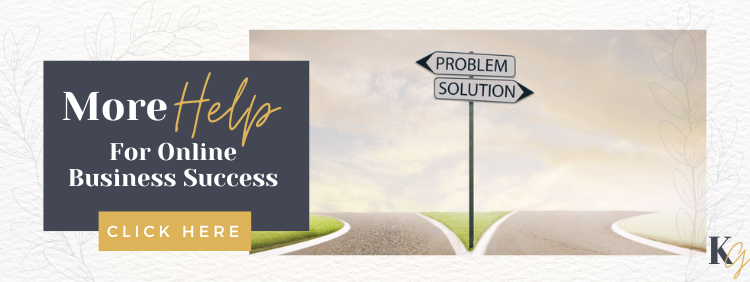How to Optimize Your Business Page
Whether you’re just launching or already running an online company, your LinkedIn Business Page is a valuable tool to showcase your brand, connect with others in your industry, and attract potential clients or employees. Think of it as your digital storefront on the world’s largest professional network.
In this article, we’re going to break down the steps to make your LinkedIn page stand out, attract more followers, and effectively engage with your audience. Stick around to learn how you can optimize your page to make the most of what LinkedIn has to offer. Creating your LinkedIn Business Page is just the beginning. The key to unlocking its full potential lies in optimization. Let’s get started!
Leverage the Power of Google
Your LinkedIn Business Page works as a mini-website; optimizing it for search engines can place it in front of the right eyes. Use relevant keywords in your tagline, description, and content to improve discoverability.
If you need help creating your LinkedIn Business page, follow this guide and then come back here to optimize.
Selecting the right keywords is essential for search engine optimization. It involves understanding the language your potential customers use when searching for solutions that your business offers. Brainstorm a list of relevant terms and phrases.
- Get Seen More: Use the right keywords and more people will find your LinkedIn Business Page when they search online. This means more potential clients and partners see your brand.
- Reach the Right People: When you pick keywords that match what you do and what you offer, you attract visitors who are really interested in your services. This makes sure you’re found by people who are looking for exactly what you have.
- Get More Likes and Comments: Choosing the right words for your content makes it more interesting to your followers. This means more likes, comments, and shares.
- Stand Out from the Competition: By picking unique and specific keywords, you can make your brand stand out. This helps people who are searching for exactly what you offer to find you first.
- Help Your Business Everywhere Online: The keywords you use on LinkedIn also help people find your business on other websites, making your brand more visible all over the internet.
Think about what your business does and what problems it solves. Incorporate these keywords into your company description, posts, and updates. However, avoid keyword stuffing, as it can turn off readers and search engines. Don’t forget about long-tail keywords, which are more specific and, often, more effective at driving targeted traffic.
How and What To Optimize for Search Engines
Optimizing your LinkedIn page for search engines might sound complex, but it’s really about making your page easier to find and more engaging for people interested in what you do. Here’s how you can start:
- Profile Picture and Banner: Make sure your profile and banner images are clear and professional. These are the first things people see, so they make a big first impression.
- Customize Your Public Profile URL: LinkedIn allows you to create a custom URL for your profile. Make it simple and close to your company name so it’s easier for people to find you.
- Use Keywords Wisely: Think about what words or phrases someone might type into a search engine to find a business like yours. Use those keywords in your company description, but make sure it sounds natural.
- Get More Recommendations and Endorsements: When others vouch for your skills and your business, it adds credibility. Plus, the skills you’re endorsed for also act as keywords.
- Publish Valuable Content: Write articles or posts that help your audience or solve a common problem. This not only showcases your expertise but also keeps your page active and more likely to be found.
Remember, optimizing for search engines on LinkedIn isn’t just about getting found. It’s about making meaningful connections. The clearer and more engaging your page is, the more likely the right people will find and connect with you. Keep your content fresh, your profile updated, and continuously look for ways to deliver value to your audience. This way, you not only boost your visibility but also build a community around your brand.
Use Hashtags
A well-crafted hashtag strategy can significantly expand the reach of your LinkedIn posts. Use industry-specific hashtags that are popular within your business sphere. Leverage LinkedIn’s search feature to research the performance and popularity of relevant hashtags. A unique branded hashtag can help build a LinkedIn community around your business and its offerings. Here are some examples below. Use LinkedIn to search hashtags specific to your industry.
For a social media manager, effective hashtags could include #DigitalMarketing, #SEOStrategies, #ContentMarketing, and #GrowthHacking, along with specific hashtags like #BoostYourBrand and #MarketingInnovation. Incorporating these tags into LinkedIn posts can attract professionals and companies in need of marketing services, showcasing the business’s expertise and breadth of services. Additionally, a unique branded hashtag, such as #EmpowerWith[BrandName], could serve to consolidate all discussions around the business’s impact, customer success stories, and service highlights, creating a cohesive narrative that resonates with the target audience.
Leveraging specific and strategic hashtags on LinkedIn significantly enhances visibility and engagement for any businesses. Tailored hashtags play a vital role in attracting the right audience, showcasing services, and fostering an engaged community. This approach not only highlights the expertise and successes of the business but also encourages a continuous conversation with potential and current clients.
Join Groups
Joining groups on LinkedIn is a strategic move to expand your network and connect with professionals in your industry. By participating in these groups, you have the opportunity to share insights, ask questions, and stay updated on industry trends.
To find and join relevant groups, start by using the search bar at the top of your LinkedIn homepage. Type in keywords related to your industry or interests, and then filter the results by selecting “Groups” from the menu. Take your time to explore the groups you find. Look at their description, the number of members, and the kind of posts shared within the group to determine if it aligns with your goals.
When you find a group that interests you, click on the “Join” button. Some groups will approve your membership automatically, while others might require approval from the group administrator. While waiting for approval, it might be beneficial to prepare by thinking about how you can contribute to discussions and what value you can bring to the group.

Joining LinkedIn groups is an excellent way to engage with like-minded professionals and enhance your learning. Not only do these groups provide a platform for sharing knowledge and experiences, but they also offer the potential for new opportunities. Remember to stay active, be respectful, and contribute positively to the conversations in the group.
Make Regular Updates
Regularly update your business page with recent news, product launches, and company announcements. This keeps your page fresh and encourages returning visitors. Here are some engaging post topics to keep your LinkedIn Business Page active and interesting:
- Behind-the-Scenes Insights: Share a day in the life at your office or highlight how your products are made. People love getting a peek behind the curtain.
- Industry News and Commentary: Position your brand as a thought leader by sharing relevant industry news and your insights on these developments.
- Customer Success Stories: Highlight testimonials or case studies from satisfied customers. This not only builds credibility but also demonstrates the impact of your products or services.
- Upcoming Events and Webinars: Inform your followers about any events, webinars, or workshops you’re hosting. These posts can boost attendance and engagement.
- Innovation and Product Updates: Share any new updates or innovations in your products or services. It keeps your audience informed about your offerings’ evolution.
- Guides and How-tos: Provide valuable content in the form of guides or how-tos related to your industry or products. This can establish your page as a go-to resource for helpful information.
To keep your LinkedIn Business Page lively and engaging, regularly post on a variety of topics. Share fun behind-the-scenes looks, industry news with your take on it, customer success stories, info on upcoming events, and updates on your products. Adding guides and how-tos related to what you do can also turn your page into a valuable resource for followers. Mixing up these types of content will help your page stand out and keep your audience coming back for more.
Send Invitations
Growing your LinkedIn network can expand the reach of your business. When sending invitations, always include a personalized note. Simple mentions of shared connections or interests can go a long way. Consider the best timing for sending connection requests. Aiming for moments after a positive interaction can increase the likelihood of your request being accepted. Focus on quality connections that can add value to your network or career prospects rather than accumulating a list of unengaged connections. Here are some example invites to get you started:
“Hi [Name], it was great connecting with you at [Event/Location]. I found our conversation about [Topic] particularly insightful. I’d love to keep the dialogue going and share more about how our interests align. Looking forward to connecting here!”
“Hello [Name], I’ve been following your contributions to the [Industry/Field] community, and I believe we share common interests. Sending you a LinkedIn request to connect. Best, [Your Name]”
“Dear [Name], I recently came across your work in [Field/Industry] and was truly impressed by your insights and achievements. Your expertise in [Specific Area] particularly caught my attention. I believe there’s much we can learn from each other and possibly collaborate on in the future. Sending you a connection request in the hope of discussing this further. Kind regards, [Your Name]”
Make your invitation stand out by personalizing your message. Mention shared connections, common interests, or moments of interaction to forge a genuine connection. Aim to connect following a positive interaction for a higher acceptance rate, but prioritize the quality of your connections over quantity. By adding a human touch to your connection requests, you’re more likely to build a network that’s beneficial for your career and personal growth.
Include a CTA
Including a clear Call to Action (CTA) is a pivotal aspect of your LinkedIn Business Page. This could range from inviting visitors to follow your page, encouraging them to register for a webinar, or guiding them towards your website for more information. Your CTA should align with your current business goals and be prominently placed to attract the attention of your audience. Remember, directness combined with a compelling message can significantly increase user engagement and drive action. Whether you’re looking to boost page followers, share insights, or promote products, a well-crafted CTA can be the key to converting your LinkedIn audience into active participants in your business’s growth.
Here are some example CTAs:
- Join Our Community: Follow our page to stay updated on the latest industry insights and company news.
- Learn More: Visit our website to discover how our solutions can solve your biggest challenges.
- Sign Up Today: Register for our upcoming webinar to gain expert knowledge on trending topics.
- Get Started: Contact us to discuss how we can help you achieve your business goals.
By incorporating clear and compelling CTAs into your LinkedIn Business Page, you directly guide your audience toward meaningful actions that align with your business objectives. Whether it’s gaining more followers, sharing professional insights, or promoting products and services, the right CTA can transform passive viewers into active contributors and customers. Remember, your CTAs should not only be clear and concise but also strategically placed to catch the eye of your audience. Engage with your visitors by inviting them to take the next step with your business, and watch your LinkedIn presence grow.
Tips to Remember
To maximize the impact of your LinkedIn Business Page and foster a vibrant online community, adhering to certain best practices is essential. These guidelines are designed to optimize your content strategy, enhance engagement with your audience, and position your brand effectively on this professional networking platform.
- Consistency is Key: Ensure that your LinkedIn Business Page maintains brand consistency with your other digital assets.
- Keep It Professional: Always maintain a professional tone and share content that is relevant to your industry.
- Engage Regularly: Just like any other social network, regular engagement with your LinkedIn audience is crucial.
- Monitor Performance: Regularly review the analytics provided by LinkedIn to understand what content resonates with your audience.
To really make your LinkedIn Business Page shine and pull in a crowd, stick to these simple rules. Make sure everything on your page matches your brand’s look and style. Keep the tone professional and focused on what you know best. Don’t forget to chat and connect with your followers often—it’s social media, after all! And lastly, keep an eye on your page’s performance through LinkedIn’s analytics to see what’s working and what’s not. By following these tips, you’ll likely catch the interest of more people and create a more engaging page.
Let’s Optimize
Your LinkedIn Business Page is more than just another profile on a social network—it’s a potent tool for building connections, sharing knowledge, and driving business growth. By following these detailed guidelines, which encompass everything from creating an account to optimizing your content, you’re on the right path to harnessing the power of LinkedIn to amplify your business’s presence.
Free Worksheet
Use our free worksheet below to get started to help brainstorm and clarify your ideas. You’ll have an optimized LinkedIn business page in no time!

[purchase_link id=”11114″ style=”button” color=”blue” text=”Free Download”]
Remember, success on LinkedIn, like in any business endeavor, is a marathon, not a sprint. Consistent effort, thoughtful planning, and a willingness to adapt are critical components of any social media strategy. Above all, stay true to your brand’s identity and values, and trust in the process. With patience and persistence, your LinkedIn Business Page will become an invaluable asset in your digital marketing arsenal.
Now, it’s time to open your laptop, sign in to LinkedIn, and start creating that page that will draw in your next client or breakthrough partnership. ♥
More Help in Our Business Hub
Our Business Hub is packed with everything you need to get your online business off the ground or take it to the next level. Think of this Hub as your personal toolkit, full of easy-to-use resources, tools, and guides to help turn your business dream into reality. Whether you’re just starting to shape your idea or looking for new ways to grow, you’ll find helpful stuff here.
Inside, you’ll find all sorts of tools – like worksheets to help you figure out your market and plans to manage your money better, all designed to make things easier for you. But it’s more than just tools and templates; it’s a community where everyone shares ideas and grows together. With the Business Hub, it’s easier to start and grow your online business, learning from others and sticking to what matters most to you. Start exploring now and see where your business can go!