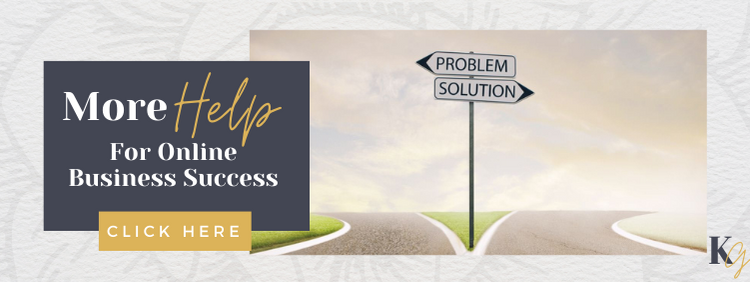LinkedIn is a great platform for business networking, creative marketing, and professional branding. This guide will help you set up your LinkedIn Business Page easily, so you can start making the most of LinkedIn to grow your business. Ready to tap into this treasure trove of networking and visibility, we’re setting the stage for you to create your LinkedIn Business Page. Follow these steps, and you’ll be well on your way to leveraging LinkedIn’s impressive reach to grow your business.
About LinkedIn
LinkedIn is a professional networking site that can amplify your online presence and provide strategic opportunities for growth, ranging from lead generation to knowledge sharing. With over 1 billion members, LinkedIn is a dynamic ecosystem that’s tailored just for business. Unlike other social media channels where cat memes and vacation photos reign, LinkedIn is the hub of industry news, expert insights, and professional relationships.
Why You Need a Business Page
Your LinkedIn profile is the digital face of your personal brand, but a LinkedIn Business Page offers a unique space for your company to shine. It’s a dedicated hub where people can learn about your business, explore career opportunities, and engage with the content you share.
Noteworthy Benefits of a LinkedIn Business Page Include:
- Increased visibility: Properly optimized business profiles rank higher on search engines and within LinkedIn searches.
- Credibility and trust: A business page signifies integrity and commitment to one’s trade, essential cues for clientele.
- Engagement: Connect with prospects and customers as well as their networks for increasing the company’s visibility.
By owning a LinkedIn Business Page, you are endowed with tools that allow for extensive branding, a platform for company updates, and access to detailed analytics. Most importantly, it lends credibility to your business and ensures that potential clients encounter a professional and cohesive representation of your brand. You also want to make sure you own your business page so that no one misappropriates it and pretends they are acting on your company’s behalf.
How to Create Your Business Page
Here’s a step-by-step guide to lead you through the process.
Step 1: Get Started
Log in to your LinkedIn account and hover over the “Work” tab in the top right-hand corner of the homepage. Select “Create a Company Page.”
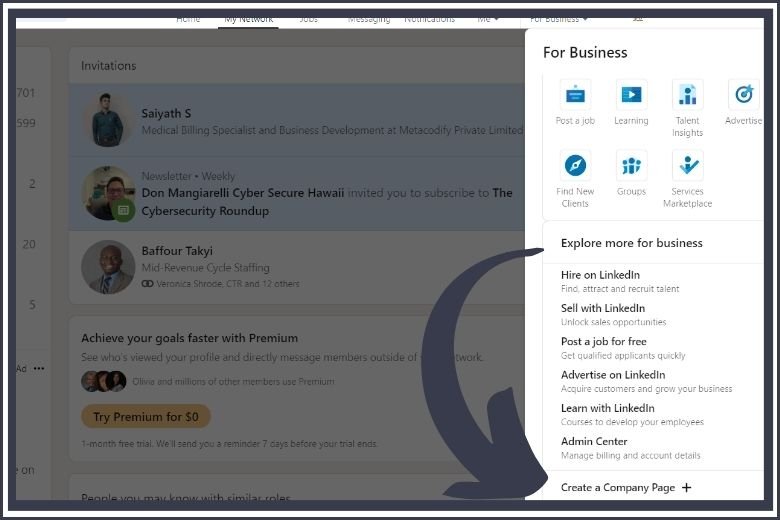
Step 2: Choose Page Type
You will be prompted to select the type of page you want to create. Options include Small Business, Medium to Large Business, Showcase Page, or Educational Institution. Choose the category that best represents your business.

Step 3: Add Company Details
Complete the required fields for your company information. This includes the Company Name, Company URL, and the industry in which your company operates.

Step 4: Upload a Logo and Cover Page
Your logo represents the public face of your business. Choose a high-quality image that is easily recognizable and aligned with your brand. LinkedIn recommends your logo size of 400 (w) x 400 (h) pixels.
Your LinkedIn Business Page’s cover image is the first impression most visitors will have of your business. Opt for a professional, high-resolution image that represents your business in the best light. Don’t be afraid to get creative with your cover image. Just ensure that it’s in line with your brand identity. Refresh your cover image regularly to keep your page looking current and engaging. Recommended Size: 1128 (w) x 191 (h) pixels
Image Do’s and Don’ts on LinkedIn
Here are some ‘do’s and don’ts’ to keep in mind when it comes to choosing and using images. Remember, the right images will speak volumes about your business even before a single word is read.
Do’s:
- Use High-Quality Images: Always opt for clear, high-resolution images. They give a professional look to your profile or page.
- Stay Professional: Choose images that represent your brand professionally, aligning with your industry and the message you want to convey.
- Keep It Updated: Regularly update your images to reflect any branding changes or to freshen up your profile’s look.
- Use Authentic Photos: Whenever possible, use real photos from your business rather than stock images. This adds a personal touch.
Don’ts:
- Avoid Low-Resolution Photos: Blurry or pixelated images can make your profile look unprofessional.
- Steer Clear of Irrelevant Images: Make sure your images align with your professional identity and goals on LinkedIn.
- Don’t Overcrowd: Using too many images or graphics in one post can be overwhelming. Keep it simple and focused.
- Avoid Personal Photos: LinkedIn is a professional platform, so always opt for professional over personal photos.
It’s crucial to maintain a balance between professionalism and personality. High-quality, relevant, and up-to-date images not only enhance your profile’s appearance but also strengthen your brand’s message.
Remember to choose images that are in line with your professional identity, ensuring they add value and relevance to your content. By adhering to these simple guidelines, you can create a visually appealing and impactful presence on LinkedIn.
Step 5: Add a Tagline
A short, descriptive tagline can capture the essence of your brand. It should be memorable and give visitors a quick insight into your business.
Taglines have the power to convey the ethos of a brand in just a few words. Here are five famous taglines that have become iconic in the world of advertising:
- Nike – “Just Do It”
- Apple – “Think Different”
- McDonald’s – “I’m Lovin’ It”
- Coca-Cola – “Open Happiness”
- L’Oréal – “Because You’re Worth It”
These taglines encapsulate the brand’s message and values, making them memorable to their audience.
Think of your tagline as your professional mantra; a way to quickly communicate who you are and what you stand for to anyone who comes across your profile. Choose words that resonate with your identity and goals. When memorable and meaningful, your tagline will draw the right connections, opportunities, and conversations towards you.
Step 6: Write a Description
Craft a compelling company description. It should be concise, engaging, and informative. Tell your story in a way that resonates with your audience.
Examples
- Blue Ridge Handcrafts – “Specializing in handmade, artisanal woodworking, Blue Ridge Handcrafts brings the beauty of the Appalachian wilderness into your home. Each piece is a testament to traditional craftsmanship blended with modern design.”
- Sarah’s Design Studio – “At Sarah’s Design Studio, we believe in the power of visual storytelling. From sleek logos to captivating websites, I craft digital masterpieces that embody your brand’s essence and speak directly to your audience.”
- Eco-Clean Solutions – “Eco-Clean Solutions is dedicated to providing eco-friendly cleaning services that protect your space and the planet. Founded by an environmental enthusiast, our mission is to transform daily cleaning into a sustainable practice without compromising on quality.”
Describe what your business does in a short, captivating way. Think about what makes your company special and different from others. Share its mission and what it offers in a way that makes people want to learn more. This is like creating a mini-story about your business that highlights what’s unique and appealing about it. Make sure it’s something that speaks directly to your future customers and makes them feel connected to what you do.
Step 7: Define Your Company’s Specialty
Select your company’s specialty from the list provided. This is important as it determines the category under which your business will be listed.
Step 8: Add Location and Contact Information
Provide accurate and updated contact information for your customers and potential partners to reach out to you easily.
Step 9: Review and Publish Your Page
Once you’ve completed all the fields, review the information for accuracy and click “Create Page.”
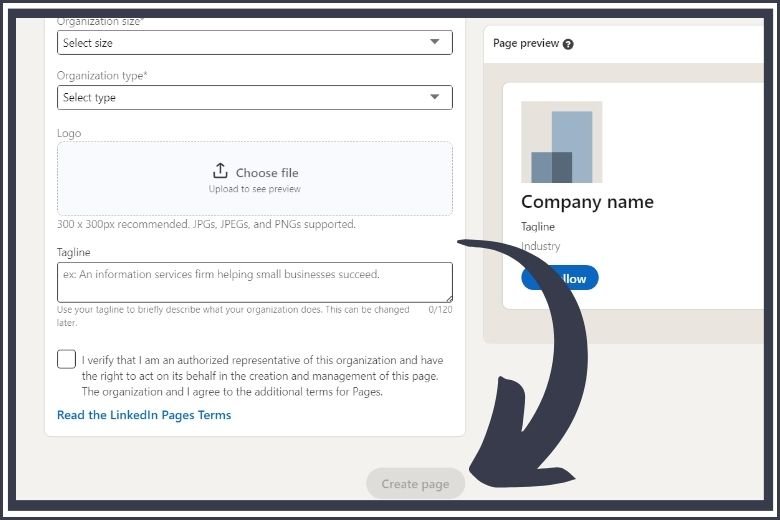
Your LinkedIn Business Page is now live! Congratulations, you’ve taken the first step towards strengthening your business’s online footprint.
Step 10: Add Your CTA Button
Once your page is published, add a call to action. Your LinkedIn Business Page comes with a Call-to-Action (CTA) button that can guide visitors toward a specific action, such as contacting you, visiting your website, or learning more about your business. Select a CTA that aligns with your current business goals.
Do you want more leads? Encourage visitors to contact you. Do you want to drive traffic to your blog? Use ‘Learn More’ to link to your latest post. The CTA button is located at the top right of your LinkedIn Business Page, where it is easily visible. Make sure it’s working to achieve your objectives. Cross-linking your online properties can lead to a more integrated online presence.
Optimize Your Page
Check out this article to get the most out of your new LinkedIn business page and download our free worksheet below.

[purchase_link id=”11114″ style=”button” color=”blue” text=”Free Download” direct=”true”]
Wrapping Up
By following these steps, you’ve not only created a robust LinkedIn Business Page but also set a solid foundation for your online presence. Remember, this is just the beginning. Regular updates, engaging content, and active communication with your followers will keep your page fresh and relevant. Take advantage of every feature LinkedIn offers to maximize your visibility and connect with your audience. Your efforts here can significantly impact your business’s growth and success. Keep refining your approach, and watch your network expand. Visit our business hub for more free tips to launch and grow an online business you love. ♥