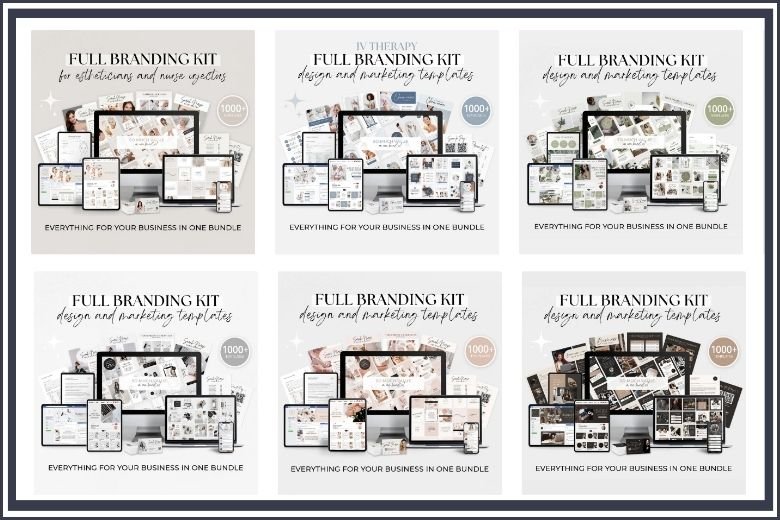If you’ve got an idea, a dream, or a passion burning inside you, launching a YouTube channel might just be the exposure you’re looking for. Picture this: your voice, your vision, broadcasted across the world, reaching people in every corner of the globe. And guess what? It’s totally doable.
Whether you’re aiming to share your expertise, make people laugh, or showcase your products, this guide is your first step towards YouTube stardom. No jargon, no complications, just simple steps to bring your channel to life. Ready to jump in?
Starting a YouTube channel can be an exciting way to share your passion, educate an audience, or showcase your business. Whether you’re brand new to YouTube or looking to refine an existing strategy, this comprehensive guide will walk you through the process from start to finish.
Why Start a YouTube Channel
Starting a YouTube channel has so many benefits for online businesses like yours. Your channel is a powerful platform for brand visibility, allowing you to reach a global audience around the clock. YouTube videos often rank high in search results, providing a sustainable way to drive traffic to your website and convert viewers into customers.
Consider these stats:
- YouTube is the second most-popular social media channel in the world with 2.5 billion logged-in users.
- YouTube’s annual revenue is just over $31.5 billion dollars.
- Creators (like you!) take home about 55% of that revenue, or about $17 billion dollars a year!
Beyond this recent study of the financial gains, YouTube channels also offer a way to build a community of loyal followers, engage with your audience through comments and live streams, and establish yourself or your business as a thought leader in your niche.
Know Your Niche and Audience Before You Begin
Before you create your YouTube channel, take a step back and think critically about who you’re trying to reach and what unique value you’re offering. Are you launching a VA business or teaching online business owners like you how to market themselves more efficiently? Sharing tech reviews for entrepreneurs? Honing in on your special slice of the YouTube pie will help your content resonate more strongly with viewers.
What to Do:
- Conduct market research to find out what engages your target audience.
- Establish a clear angle that distinguishes you from the crowd.
- Estimate your audience’s size and engagement to predict the success of your content.
To streamline the process of defining your niche and audience, download our quick-start worksheet. This tool will help you brainstorm and pinpoint the specifics about your potential viewers and how you can tailor your content to meet their needs and interests.
How It Helps:
- Identify Your Audience: The worksheet guides you through a series of questions that help clarify who your ideal audience is, their demographics, interests, and the problems they are looking to solve.
- Clarify Your Niche: It assists in refining your content focus, ensuring that what you create is not only unique but deeply resonant with your target audience.
- Strategize Content Creation: By understanding your audience’s preferences and pain points, you can plan your content more effectively, making it engaging and useful for your viewers.
Steps To Follow:
- Download the Niche and Audience Worksheet by clicking on the download button below.
- Take your time to fill it out, giving thought to each question and how it relates to your YouTube channel’s goals.
- Use the insights gathered to refine your content strategy, ensuring every piece of content you produce is targeted and relevant.
This worksheet is not a one-time task but a dynamic tool that should be revisited as your channel grows and evolves.

[purchase_link id=”11104″ style=”button” color=”blue” text=”Free Download” direct=”true”]
Keeping your audience’s needs and preferences at the forefront of your content creation process is key to building a successful YouTube channel.
Let’s Create Your Channel
With just a bit of creativity and some simple steps, you’ll be ready to start sharing your content with the world. Whether you’re here to entertain, educate, or inspire, the foundation you lay now is crucial for your future success on this platform. Let’s go!
Login To (or Create) Your Gmail Account
First, you’ll need a Google account.

If you don’t have one, it’s time to create it. Creating a Google account is a straightforward process. Follow these steps to set up your account:
- Visit the Google Account creation page.
- Click on the “Create account” option.
- Select “For myself” or “To manage my business.”
- Fill out the form with your information, including your name, desired email address, and password.
- Google will prompt you to verify your phone number. This step is optional but recommended for security purposes.
- Follow the on-screen instructions to complete the process. This might include verification steps and agreeing to the Google Terms of Service and Privacy Policy.
Once your account is created, you can use it to access a wide range of Google services, including YouTube, Gmail, and Google Drive, among others. Remember to keep your password secure and consider enabling two-factor authentication for an added layer of security.

Head Over to YouTube
You have the option to use your personal Google account name or create a new brand name that suits your business or hobby. This is crucial because it’s the first step in defining your channel’s identity. Remember, your channel name should resonate with your content and be easy for potential subscribers to find.

Once you sign in to YouTube, you’re ready to create your channel; just find the user icon at the top right, click it, and select “Your channel.” From there, you’ll be prompted to create a new channel.
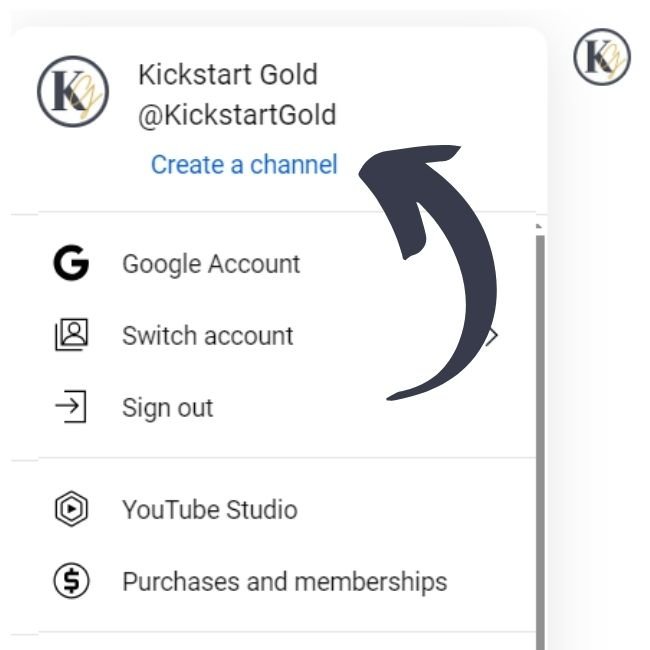
Start by choosing a channel name that reflects your niche and is memorable to your audience. Then, move on to crafting a compelling description that highlights what viewers can expect from your videos.
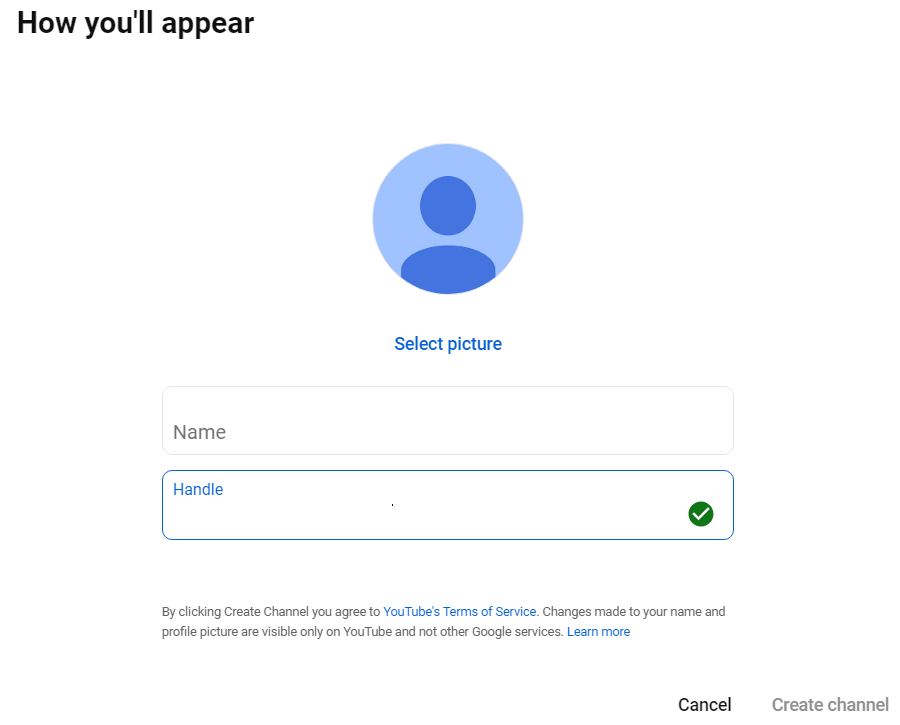
Don’t forget to take advantage of the channel customization options available in the Creator Studio. You can organize your videos into playlists, feature your most popular or recent videos on your channel’s home page, and even link to your social media accounts. Each of these steps not only enhances the aesthetic appeal of your channel but also its functionality, making it easier for viewers to navigate your content and connect with you on other platforms.
This is also the perfect time to incorporate some of your keywords to help improve your channel’s searchability on YouTube. Your YouTube channel is like a storefront. It’s the first thing potential subscribers see, so make sure it’s welcoming!
Next, we’ll cover to your channel’s visual identity by uploading a custom profile picture and a channel banner. These visuals should resonate with your target audience and reflect the overarching theme of your content. Remember, a picture is worth a thousand words, so make sure these images are high quality and accurately represent your brand.
Profile Image and Banner
Now, let’s focus on your profile image and banner. Think of these as the face of your channel – they’re the first visual impressions visitors will get, so you want to make them count. Your profile image should ideally be a clear, high-resolution logo or a headshot if you’re the brand. For your banner, aim for something that captures the essence of your channel, whether that’s through imagery, color, or text. This is your chance to express your channel’s personality and make a lasting impression on potential subscribers.
Upload a professional profile picture and an attention-grabbing banner.
Image Sizes and Format Requirements
Optimizing your channel’s visuals is crucial for creating a professional and inviting appearance. Here are the key requirements for your profile picture and channel banner:
Profile Picture Size and Format:
- Recommended size: 800 pixels by 800 pixels.
- Formats supported: JPG, GIF (non-animated), BMP, or PNG files.
Keep in mind that the profile picture will be displayed as a circle, so ensure that the most important elements of the image are centrally located.
Channel Banner Size and Format:
- Minimum size: 2048 pixels by 1152 pixels with an aspect ratio of 16:9. This size allows for optimal coverage across various devices from desktops to smartphones.
- Maximum file size allowed is 6MB.
- Formats supported: JPG, GIF (non-animated), or PNG files.
The “safe area” for text and logos that will always be visible regardless of screen size is centered and measures 1235 pixels by 338 pixels. Design your banner so that essential information is within this space.
Properly sizing and formatting your images not only ensures compatibility across devices but also conveys professionalism, encouraging visitors to engage more deeply with your content. Setting up your YouTube account with professional and eye-catching visuals is a crucial step in attracting and retaining viewers.
Take the time to choose images that represent you and your channel’s purpose, keeping the central elements visible and ensuring all essential information is within the “safe area.” Your channel’s visual appeal is your first impression online; make it count.
Get a Quick-Start Professional Branding Kit
Your time is precious. Don’t start from scratch. This is the ultimate DIY Branding Kit. We love it! With over 1000 items from customizable logo templates to social media graphics including Pinterest, Facebook, YouTube and more, each element within the kit is crafted to maintain a consistent and put-together look across all your platforms. You can easily customize the 15 main YouTube banners, thumbnails, intros and outros that comes in this kit for a polished look that matches your brand perfectly.
Whether you’re launching a new online business or refreshing an existing one, this DIY Branding Kit simplifies the process of achieving a visually stunning brand identity. With easy-to-use Canva templates and a wide array of options, you can create a unique brand aesthetic that resonates with your audience and enhances your online presence faster than you ever dreamed possible.
Do’s and Don’ts for Setting Up Your YouTube Channel
When setting up your YouTube channel, the devil is truly in the details. This section will guide you through the essential do’s and don’ts to ensure your channel is not just set up but set apart. From choosing the right visuals to optimizing your channel’s description for maximum reach, the tips provided herein are geared towards making your
YouTube presence as compelling as possible. Remember, it’s about more than just uploading videos; it’s about creating an experience that resonates with your viewers. Follow these guidelines to enhance your channel’s appeal and functionality, ensuring a welcoming and engaging space for your audience.
Do’s for Setting Up Your Channel
When you’re setting up your YouTube channel, it’s all about putting your best foot forward. Here’s what you should definitely do:
- Choose a Clear, Descriptive Channel Name: Pick a name that reflects your content and is easy for people to remember.
- Use a High-Quality Profile Picture: This represents you or your brand everywhere on YouTube. Make sure it’s clear and professional.
- Invest in a Good Banner Image: Follow the size and format guidelines given above to ensure your banner looks great on all devices.
- Optimize Your Channel Description: Use keywords and describe what your channel is about clearly and concisely. This helps viewers understand your content and helps your channel show up in search results.
- Organize Your Videos into Playlists: This makes your channel more user-friendly by helping viewers find content they are interested in.
- Consistently Update Your Content: Regular uploads help keep your audience engaged and can attract new viewers to your channel.
In conclusion, the key do’s focus on clarity, organization, and consistency. A well-maintained channel enhances viewer experience and portrays professionalism, driving engagement and growth.
Don’ts for Setting Up Your Channel
While there are many right ways to set up your YouTube channel, there are also pitfalls you should avoid:
- Don’t Overlook the Importance of Your Channel’s Aesthetic: Neglecting your channel’s visual appeal can make you appear unprofessional.
- Don’t Use Misleading Titles or Thumbnails: Always be honest and clear about what your content is about. Clickbait can lead to viewer distrust.
- Don’t Forget to Engage With Your Audience: Ignoring comments and feedback can make your viewers feel undervalued.
- Don’t Post Sporadically: Inconsistent posting can make you lose momentum and viewers.
- Don’t Ignore YouTube’s Guidelines: Violating community guidelines can result in penalties, from demonetization to channel suspension.
- Don’t Neglect Your Channel’s SEO: Skipping on keywords in your video titles, descriptions, and tags can make your content harder to find.
A successful YouTube channel respects its audience, maintains a consistent posting schedule, and adheres to community standards and SEO best practices. Avoiding these pitfalls can make a significant difference in the success and longevity of your channel. Starting a YouTube channel as an online business startup or owner presents an invaluable opportunity to grow your brand and engage with a global audience.
By following this step-by-step guide and maintaining consistency, quality, and engagement, you’re well on your way to creating a successful YouTube presence. The most important step is to start—so go ahead, record that first video, and welcome to the YouTube community! Best of luck, and we can’t wait to see your channel grow!
More Help in Our Business Hub
If you want to grow your YouTube channel or any aspect of your online business, our Business Hub offers an extensive resource of tools, tips, and templates specifically designed to help you launch and grow a business you are passionate about. Whether you’re searching for strategies to optimize your content, ways to effectively market your brand, or templates to streamline your operations, our hub is tailored to meet these needs. Feel free to explore the Business Hub and discover how we can help you start and grow an online business you love. ♥